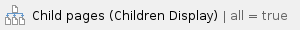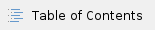
Introduction
- The following workflow involves the Libraries' mobile digital photography kit, which includes:
- Canon T6i digital camera
- EF-S 35mm f/2.8 Macro IS STM lens
- Camera bag and accessories (extra battery, tethering cord, SD card)
- Copy stand
- Generay SpectroLED Essential 365 Daylight Kit and carrying bag
- Toshiba laptop (Windows 10)
- DxO PhotoLab editing software
- Digitizing herbarium specimens requires attention to nomenclature and metadata during the preparation stage.
- Specimens may also require re-mounting or other conservation treatment. In such cases, the specimen should be imaged before and after treatment.
Step one - Prepare herbarium specimens for digitization
- Follow procedures to prepare herbarium specimens for digitization.
Step two - Create digital "master files" and "access" copies
Note: Digital photography workflows use DxO PhotoLab sotware to generate master TIFF files and access JPEG files at the same time. If "access" copy JPEGs are not exported when "master" TIFFs are prepared, the camera operator can generate JPEGs in Adobe Photoshop by following the procedures for creating "access" copy JPEGs.
- Follow procedures to digitize herbarium specimens.
- The result should be a CR2 camera raw file, master TIFF file, and access JPEG file, and optional DNG file for each specimen.
Step three - Disseminate "master files" and "access" copies
Note: "master files" and "access" copies of herbarium specimens are made publicly available via DalSpace. Files are batch uploaded in "Simple Archive Format."
- Create metadata for herbarium specimens. Metadata should be saved as CSV data in a text file.
- Follow procedures to disseminate access copies.
Step four - Backup data and delete temporary files
- Follow procedures to backup data and delete temporary files.
Documentation