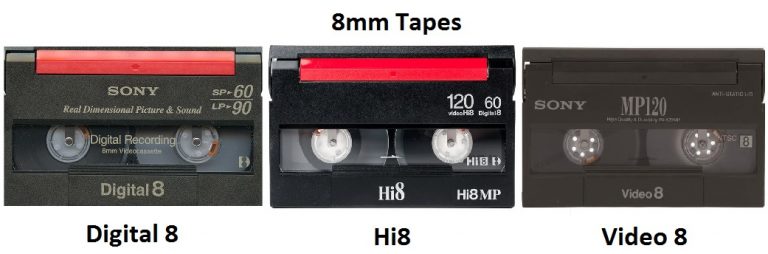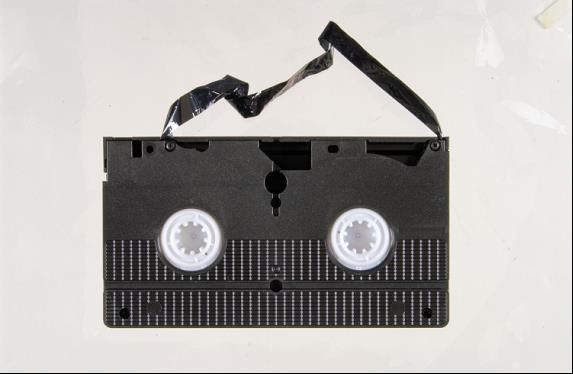Introduction
Digital8 was introduced by Sony in 1999. It is a is a consumer digital video recording format that blends the DV video recording specification with previously existing analog Video8/Hi8 videocassette equipment. Digital8 is the only videocassette format that employs the DV specification on 8 mm videotape.
Digital8 video can be recorded to Video8, Hi8 or specialty Digital8 cassettes, however the use of Video8 cassettes for this purpose is discouraged. The drum in a Digital8 camcorder rotates twice as fast as Hi8 equipment, which reduces the recording time of these cassettes by half. For example, a 120 minute Hi8 cassette will record 60 minutes of Digital8 video. The videotape used in Hi8 and Digital8 cassettes is thin and prone to stretching. Longer tapes are more vulnerable to this type of damage.
Compared to MiniDV, the Digital8 format was less popular in the consumer digital video market and the production of Digital8 recording equipment was discontinued in 2007.
Identification
Image source
Video8, Hi8 & Digital 8mm Tapes. Works Perfect. Accessed February 22, 2021.
Image source
Sony N8-60P2 Digital 8 Metal Particle 60 Minute Videocassette. B&H Foto & Electronics Corp. Accessed February 22, 2021.
Physical Characteristics
| Tape width | 5/16 inch (8mm) |
|---|---|
| Tape composition | Metal particulate (MP) / Metal evaporate (ME) |
| Cassette dimensions | 3 11/16" x 2 3/8" x 9/16" |
| Container dimensions | 4" x 2 5/8" x 3/4" |
| Identifying features | Digital 8 may be recorded on standard Hi8 cassettes. The Hi8 label is usually located in the bottom middle of the cassette (between the two reels). Digital8 cassettes are also labelled in the bottom middle of the cassette (between the two reels). |
| Common manufacturers/brands | Sony, Hitachi |
| Playback | Digital8 cassettes can be played in Digital8 camcorders and Digital8 Video Walkmen equipment Digital8 VTRs can playback Video8, Hi8 and Digital8 cassettes but Video8/Hi8 VTRs cannot playback Digital8 cassettes |
Technical Characteristics
| Record Time | Standard play: 60 minutes Long play: 90 minutes |
|---|---|
| Track pitch | 16.34 microns |
| Track width | 16.34 microns |
| Record/playback speed | 28.7 mm/sec |
| Bitrate | 25 Mbit/s |
| Bit depth | 8 bit |
| Colour sampling | NTSC: 4:1:1 PAL: 4:2:0 |
| Resolution | NTSC: 720x480 |
| Compression | 5:1 DVC-format DCT compression |
Storage
| Storage environment: temperature | Ideal: 40–54°F (4.5–12°C) Acceptable: 55–60°F (13–15.5°C) |
|---|---|
| Storage environment: humidity | 30–50% RH |
| Container | Digital8 containers should pass the Photographic Activity Test (PAT) as specified ISO Standard 18916:2007
Containers are acceptable if they:
Unacceptable containers must be replaced with clean, inert containers. |
| Orientation of tape in storage | Vertical on its end (like books) |
Types of damage and deterioration
Binder deterioration
Image source
"1.1.3. Inspect for damage / Look for chemical deterioration / Binder degradation". In Audio Tape Digitisation Workflow. Accessed February 22, 2021.
Description
Commonly known as "sticky shed syndrome." Affected records will have a visible gummy or powdery residue on the surface of the tape. This can damage both the recorded material and playback equipment. Back-coated tapes are most affected by this type of deterioration.
Cause
Polyester urethane is prone to moisture absorption which can cause the molecular structure of the binder to break down. This process is accelerated by high temperature and high humidity.
Remedy
Environmental conditioning: Moving the tape to a controlled storage environment (40°C / 20 to 25% Relative Humidity) may reverse the affects of hydrolysis over time.
Baking: Holding the tape at an elevated temperature (45°C to 55°C) for a brief period of time (up to 36 hours) can temporarily remove moisture and allow normal playback for a period of one to two weeks. Tapes should not be rewound before baking.
Drop-out
Image source
"1.1.3. Inspect for damage / Look for chemical deterioration / Binder degradation". In Audio Tape Digitisation Workflow. Accessed February 22, 2021.
Description
A brief signal loss caused by a tape head clog, missing magnetic oxide particles, tape defect, or debris on the tape or machine. These factors can reduce head-to-tape spacing and result in the appearance of white spots or streaks on playback. Multiple drop-outs per frame will result in a snowy appearance.
Cause
Tapes kept in dusty conditions will accumulate particulate matter, increasing the risk of drop-out.
Remedy
Flaking/missing magnetic oxide particles are an indication of tape deterioration. This type of drop-out cannot be corrected physically.
Mould
Image source
Are Your Video Tapes Showing Bad Signs of Mould. MultiMedia Select. Accessed February 24, 2021.
Description
Active mould is generally moist while dormant mould is dry and dusty. Mould growths may be white, black, brown or mustard-coloured and usually have a pattered, fuzzy, or thread-like appearance. Mould can cause permanent damage to tapes over time if not removed. Fungus and mould is also a significant health hazard and affected materials should be handled using gloves and masks.
Cause
Storing tapes at high temperature and relative humidity levels can facilitate the growth of mould.
Remedy
Mouldy tapes should be isolated from unaffected materials to prevent cross contamination. Store tapes at a temperature of 24°C in an environment with effective air circulation and less than 50% Relative Humidity. Loose mold can be vacuumed from the tape pack and then the tape should be treated with an appropriate fungicide.
Stretching and breaking
Image source
Figure 20. Wrinkled VHS tape. Caring for audio, video and data recording media. Government of Canada, Canadian Conservation Institute. June 30, 2020.
Cause
Stretching, wrinkling and breaking of video tape usually results from improper handling or use of playback equipment.
Remedy
Stretching can distort the tape signal however data can usually be recovered (with a decrease in signal quality).
Accidental recording
Image source
Record Protection Mechanisms: MiniDV. Preservation Self Assessment Program. Accessed February 24, 2021.
Description
Camera operators can accidentally record over pre-existing footage
Cause
Tape is set to "record mode" when it is inserted into camera or deck
Remedy
Ensure tape is set to "safe mode" before inserting into camera or deck.
Risk assessment
HIGH RISK
Digital video material stored on magnetic videotape is considered to be at high-risk of loss or degradation.
Polyester base film used in videotape is considered very stable.
Other components of the videotape, including the binder, are considerably less stable and are more likely to be the cause of degradation.
Format obsolesce, including lack of well-functioning playback equipment poses an equal or even greater risk than degradation, even with higher quality formats such as Digital Betacam
Archivists should appraise or reappraise digital video material stored on magnetic tape to determine the nature and significance of video elements contained on the tape. See Section 5 of the University Archives Procedure Manual for guidance on appraising sound recordings and moving images.
The archival appraisal should determine whether the video elements have sufficient archival value to justify reformatting and long-term preservation as digital video files.
Related resources
- Section 9.0 - Outsourced digitization of audiovisual items
- Appendix C - Technical specifications for moving images
University Archives Procedure Manual
Further Reading
Visit the /wiki/spaces/ALC/overview for further reading on /wiki/spaces/ALC/pages/1891631115.
References
AMIA. "Video Preservation Factsheets." Accessed December 10, 2020.
Bensinger, Charles. "Chapter 6: All about videotape." In The Video Guide, Second Edition, 71-75. Santa Barbara, California: Video-Info Publications, 1981.
Bogart, John Van. "What Can Go Wrong With Magnetic Media?" In Magnetic Tape Storage and Handling: A Guide for Libraries and Archives. Washington, DC: The Commission on Preservation and Access, 1995.
Casey, Mike. "FACET: Format characteristics and preservation problems." Bloomington, IN: Indiana University, 2007.
Gibson, Gerald. D. "Magnetic tape deterioration: recognition, recovery and prevention." Paper presented at the IASA Conference, Perugia, August 26, 1996.
Jimenez, Mona and Liss Platt. "Videotape Identification and Assessment Guide." Texas Commission on the Arts, 2004.
MediaCollege.com. "The Digital8 Video Format (D8)." Accessed February 8, 2021.
MediaCollege.com. "MiniDV vs Digital8." Accessed February 8, 2021.
Museum of Obsolete Media. "Digital8 (1999 – 2007)." Accessed February 8, 2021.
PCMag. "Digital8." Accessed February 8, 2021.
Preservation Self Assessment Program. "Videotape: Video8/Hi8." University of Illinois at Urbana-Champaign. Accessed February 3, 2021.
Wheeler, Jim. "Videotape preservation handbook." 2002.
Wilt, Adam J. "The DV, DVCAM & DVCPRO Formats: The DV formats tabulated." August 28, 2005.
Wilt, Adam J. "The DV, DVCAM & DVCPRO Formats." July 16, 2006.
Version history
| Version | Date | Author(s) | Version Notes |
|---|---|---|---|