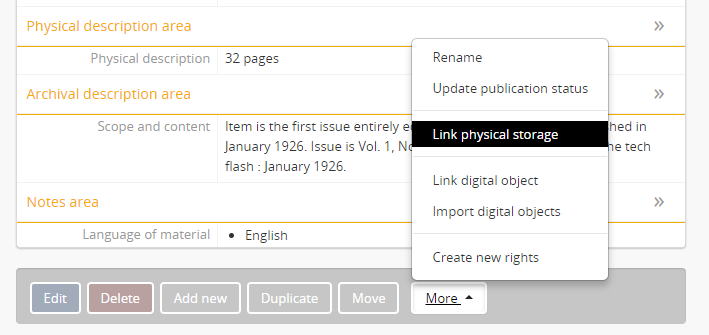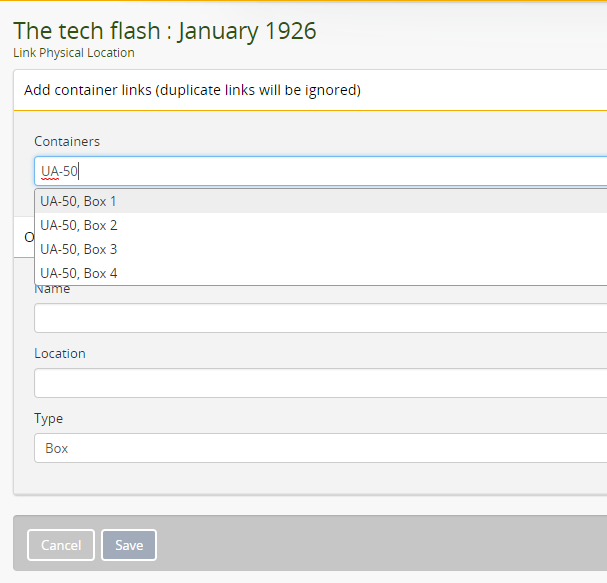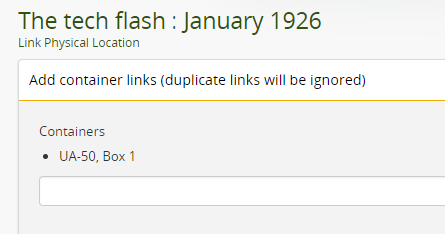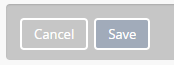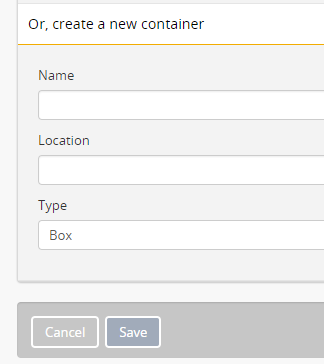Link archival descriptions to physical storage locations
Introduction
- Contributors, editors, and administrators can link archival descriptions to existing physical storage locations. Only editors and administrators can create, edit, or delete physical storage locations.
- Physical storage locations in the Archives Catalogue consist of three elements:
- Name: Usually consists of the Collection ID and Box Number
- Location: Usually consists of the building name, floor, room number, and range/shelf ID
- Type: Indicator of the type of container (e.g., box, oversize-box, oversize-folder, etc.)
- Name: Usually consists of the Collection ID and Box Number
- Archival descriptions are usually linked to physical storage locations at the file and item level.
Link archival description to physical storage location
Scroll to the bottom of the archival description and select "Link physical storage" from the "More" menu.
Start typing the "Name" of the location in the "Containers" field.
Select the appropriate container from the drop-down list.
Click on the "Save" button to create the link between the archival description and the physical storage location.
Editors and administrators can also use the "Link physical storage" page to create new containers. Complete the "create a new container" form using the instructions to create physical storage locations.
, multiple selections available,